Welcome to the first day of HIST 100: Themes in World History – Engineering the Past.
I’m very much looking forward to working with you this semester!
Let’s get the technical details out of the way:
Getting started: Step 1
To get started, please log in to Blackboard, watch the intro video, and download the instructions for our course site.
About the course site/WordPress
This semester, our course will be run on WordPress, not Blackboard. A few reasons:
- I’ve been using WordPress in my face-to-face courses for years. Once they make their first couple posts, students find that WordPress is much easier to use than Blackboard.
- I find that when students post their work for other students and “the public” (the site is technically public, but rarely does anyone outside of class stumble onto my WordPress course sites), their writing is much better than when it is shared only with me.
- WordPress allows us to respond to individual blog posts in the comments section of each post, but unlike discussion forums, WordPress also makes it easy to link to specific blog posts and comments, as well as embed rich media.
- WordPress tends to be more accessible to users of assistive technology.
- I can provide you with better technical support for WordPress than I can for Blackboard.
- Unlike Blackboard, which is a proprietary platform, WordPress is open source. I’ve worked hard to make this course as open as possible; as you shall see, many of the course materials are open educational resources.
You can download the instructions on how to log into WordPress on the home page of HIST 100’s tiny Blackboard site.
Your WordPress accounts will be active starting at 11 a.m. on Monday, January 11. For the security of the site, please follow the instructions to change your password as soon as you log in.
Where to log in
You’ll find the WordPress login link at the top of the right-hand sidebar of any page of the course site. Here’s a video I made explaining how to log in, change how your name is displayed on your posts and comments, change your password, and make your first post.
Can’t hear the video? Download a transcript.
Getting started: Step 2
Go to the Course Schedule, work through Module 0: “Course Orientation,” and begin Module 1: “What is History?”
How groups work in HIST 100
Each student has been placed in a group for the purpose of having conversations on the course site. You are welcome to comment on any post on the site, but you must comment on your group members’ posts. I have tried to ensure each group has a mix of first-year through senior students. You can find which group you are in on the “Groups” page.
Your conversation groups will be different from your project groups, which you will be able to organize yourself.
Very important: Before publishing your blog posts, remember to check the appropriate category box under “Groups” in the right-hand column of the post authoring page. Here’s an example; you can see I’ve checked the box as if I’m in Group 3:
Assuming all group members have categorized their posts correctly, you can find your group members’ posts by selecting the drop-down menu under “Groups” in the right-hand column of the course site:
Questions?
I’m best reached at lesliemadsen-brooks@boisestate.edu, though you may also try calling my office phone: (208) 426-1700.
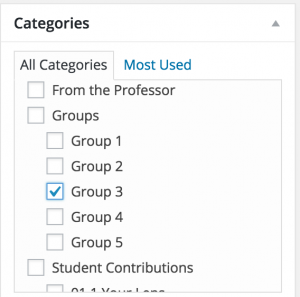
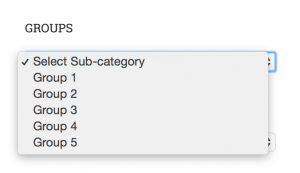
Leave a Reply